Carey International customers who use SAP® Concur® solutions for expense management can now have their Carey receipts automatically transferred to their Concur Expense Management tool by connecting their Carey profile to their Concur Expense account. The process is quite simple and can be done from either the Carey website or mobile app. Once connected, you can start receiving receipts to your Concur Expense account immediately.
Connect Via The Website
- Log into your existing account or set up a new account if you are a first-time user
- Select [My Profile] then choose [Expense Management]
- Click on the ‘Link to Concur’ option
- Enter your Concur Expense ID (email address) and password
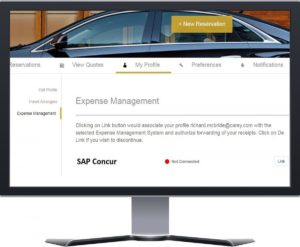
Connect Via The Carey Mobile App
- Download the Carey mobile app IOS/Android
- Log into your existing account or set up a new account if you are a first-time user
- Navigate to [My Profile] then choose [Expense Management]
- Tap the ‘Link Concur’ option
- Enter your Concur Expense ID (email address) and password

**Please note in order to assure that connection works properly, you must provide Carey with the same e-mail address that you have registered on your Concur Expense account.