How to Get Receipts After a Trip
Whether you’re a traveler who can’t find your post-trip email with the receipt information in question, or an arranger who needs to obtain a receipt for a traveler’s trip with Carey International, CareyConnect.com makes it easy to access your trip receipts. Follow these step-by-step instructions to retrieve your receipts using the provided options:
Option 1: Using Reservation Number and Passenger’s Last Name
1. Access the Receipt Retrieval Page
On the homepage of CareyConnect.com, locate and click on the Get Receipts option.
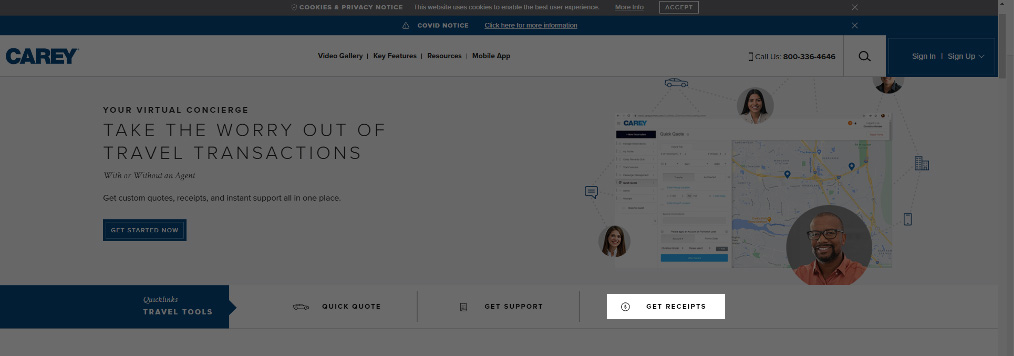
2. Enter Reservation Information
If you have the reservation number and the passenger’s last name, enter these details on the left side of the screen. You can omit the -1, -2, -3, etc. portion of the reservation number.
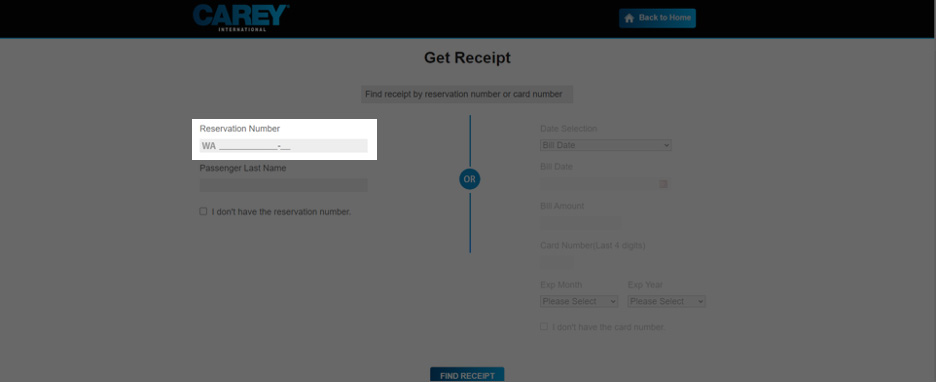
3. Note Whether or Not You Have the Reservation Number
If you do not have this information, select I don’t have the reservation number. This will enable you to search by bill date or travel date. If you do have the reservation number, click Find Receipt without selecting the I don’t have the reservation number checkbox, and click here to skip ahead in the instructions.
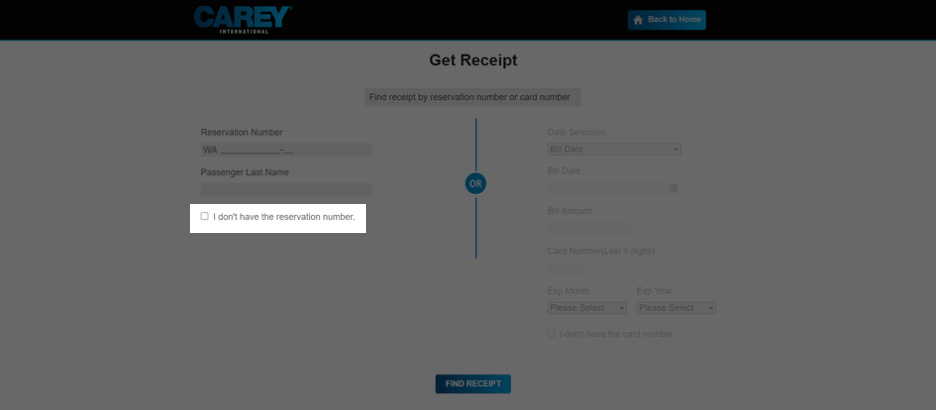
Option 2: Searching by Bill Date
If you don’t have access to the reservation number, you can still find your receipt utilizing approximate trip information. Once you’ve selected the I don’t have the reservation number checkbox, select either Bill Date or Travel Date from the Date Selection dropdown to indicate which piece of trip information you have or by which you’d like to search.
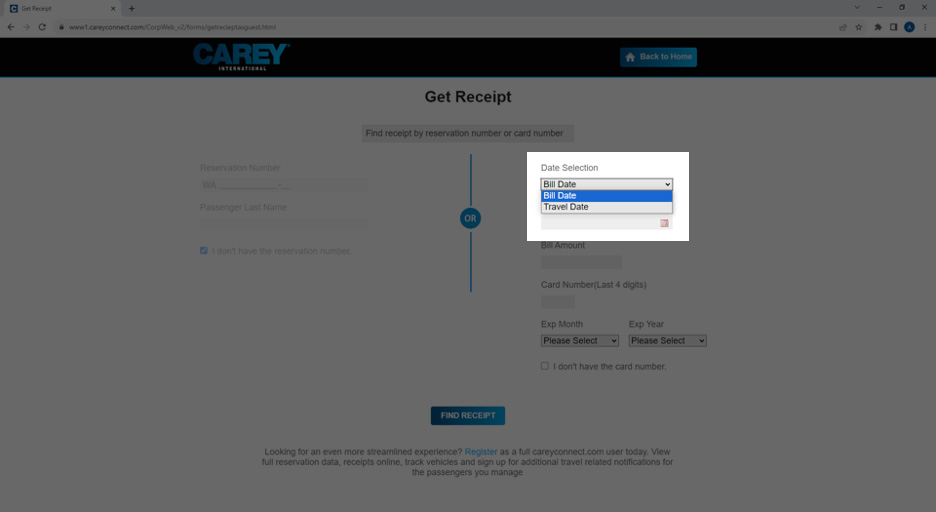
1. Enter Bill Date or Travel Date
Click on the calendar icon next to Bill Date or Travel Date and choose the date the charge was applied to your credit or debit card or the date the trip took place. If you do not know the exact date of the trip, you can still search within a 5-day window and still find the receipt.
2. Enter Billing Information
Next, enter the Bill Amount, Card Number (last four digits), and expiration month and year. If you don’t have this information, click “I don’t have the card number.”
If you’ve selected I don’t have the card number, you must search by Reservation Number and Passenger Last Name. If you’re missing this information, contact customer.service@carey.com.
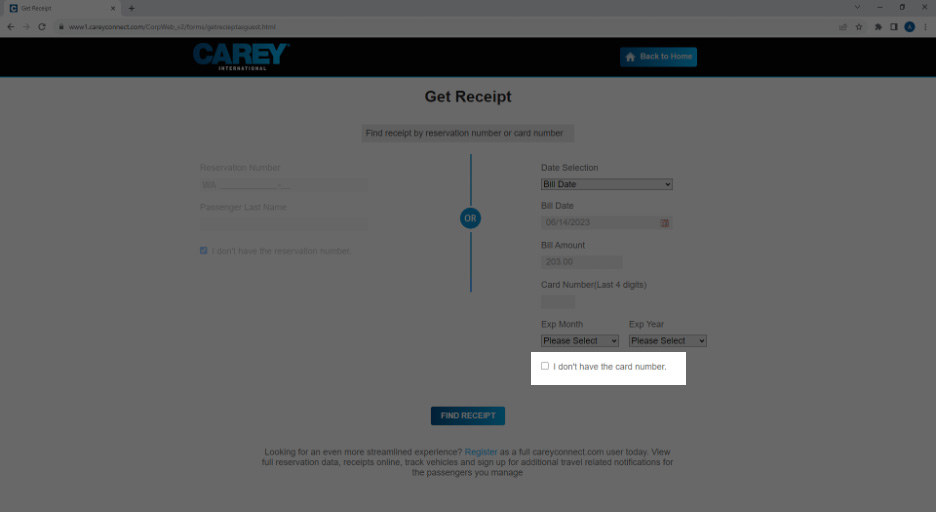
Find Receipt
Once you’ve entered the required information, click Find Receipt. The subsequent screen will show you a list of all applicable receipts based on your search parameters.
1. Select Reservation and Retrieve Receipt
Click on the reservation number you want, making sure to verify that the passenger and trip information are correct by checking the Travel date, Service Area, Passenger Name, Booked By, Pickup Time, and Card Number fields. Once verified, you can then select the checkbox pertaining to the trip.
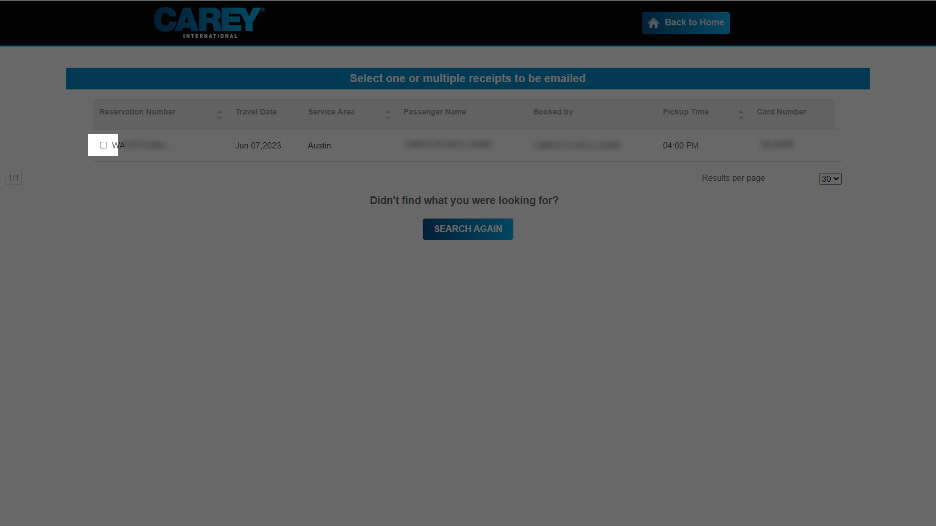
2. Provide Email and Confirm
Enter your email address, and certify that you have proper authorization to request this information. Only after you have certified that you have proper authorization to request this information can you click the Send Receipt button.
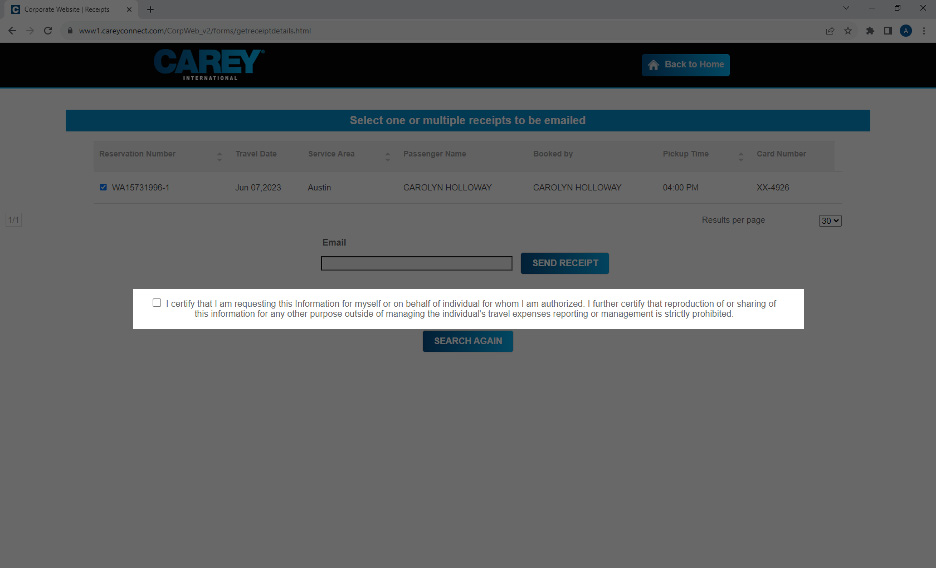
3. Check Your Inbox
The receipt email will come from account.services@careyconnect.com. If you don’t receive the receipt in your inbox, check your Junk or Spam folder.
If there was an adjustment to the receipt you will be unable to search by the Bill Date or the Travel Date. In this case, you must contact customer.service@carey.com to obtain a copy of the receipt.