Carey International takes security and privacy seriously. For this reason, we have designed a proprietary set of controls around Carey Connect user (arranger or agent) profiles and the traveler or passenger profiles in our system.
Immediately upon registering on Carey Connect, arrangers, agents and travel management professionals have the option to add passengers in one of two ways:
- Navigating to the Passenger Management section and selecting the [+ Add Passenger] option.
![]()
2. Immediately begin booking a new reservation and select + Add New Passenger.
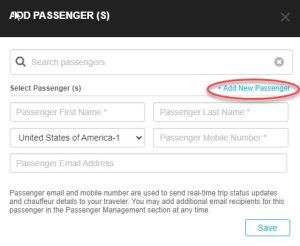
When passengers are added through one of these two options, Carey’s system will immediately perform a secure lookup to determine if a matching profile exists. If no match is found, a new profile will be created. If a match is found, the profile will be immediately linked to your arranger profile in Carey Connect.
Once a new link is established between the existing or newly created passenger profile, you will immediately see the profile in the Passenger Management Section of Carey Connect. Similarly, should you click the New Reservation button, the profile will be available for selection going forward, saving valuable time.
Every passenger profile added to a Carey Connect user’s account has its own access level defined. There are three levels of access. Access levels can be viewed and modified through the Passenger Management section, clicking on the passenger profile and then navigating to the “Upgrade Access” section.
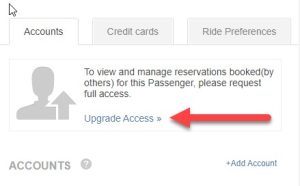
Clicking Upgrade Access will display the following passenger access options:
- Booking Only
- Booking & Profile
- Full Access
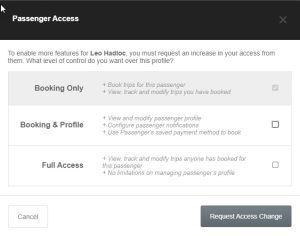
All access levels default to BOOKING ONLY upon initial link. To request additional access simply click the level of access desired and submit the change.
Requesting additional access will send a notification to the traveler. Every traveler has the right to approve or deny the request. Travelers can also view the arrangers who are linked to their profile in the Carey Mobile App along with the specific access each one has. Travelers may also remove the arrangers and their associated access at any given point in time. Similarly, arrangers may remove travelers through Carey Connect.
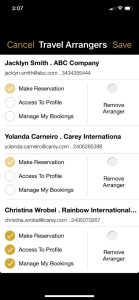
For additional assistance with configuring high volumes of passenger profiles for large corporate accounts, please contact us at [email protected]. Carey’s technology team can assist with implementations on newly established business accounts and can provide reporting on links, usage and arranger access levels.
Carey remains committed to ensuring all technology solutions offer flexible, intuitive interfaces while adhering to the strictest global regulations on data security including but not limited to GDPR. Carey Connect ensures that consumers are aware of who has access to their data, what has been granted and why. We ensure consumers remain in the driver’s seat without compromising ease of use and most importantly we value being your partner data security compliance.